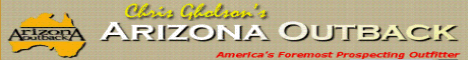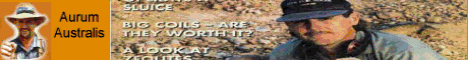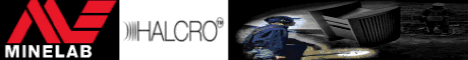- Details
- Written by Ismael Jones
- Category: Latest
- Published: 02 June 2005
- Hits: 3488

Okay all I have tested the system and changed some settings and also some work-arounds.
NO CHAT WINDOW: If you click the FlashChat link and the popup doesn't show make sure that in your browser (or firewall) you allow pop-ups from this site.
BLUE SCREEN ONLY: If you only get a blue (blank) screen popup, click the x to close the window and try again.
LOGOUT PROCEDURE: I found why STEVE was showing for so long in the who's chatting box, it was set to 24 hours to auto log off. I have changed that to 30 minutes (this is after inactivity). Now to log off do as I said in the last article. Click the red button on the top right of the chat window, you should be presented with the login screen again, once you see that just click the x to close the window. You will not show up in the who's chatting but you will still be logged in for a while, so if you click the chat link again you should go straight to the chat session screen again without logging in.
I hope this clears up some of the problems that you may have encountered.