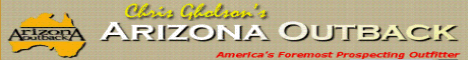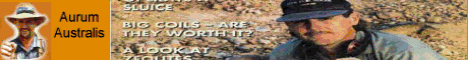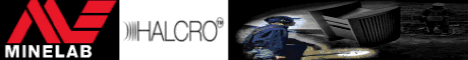- Details
- Written by Ismael Jones
- Category: Prospecting Tips
- Published: 22 February 2005
- Hits: 8926
Firstly Select Submit News in the User Menu. Next you must give a title and also select a category for this area it is Prospecting tips. After typing in the Intro text if you want a link to go to an extra info then go down to the next "Main Text area" but really I would stick to putting all content in the intro text area only. This makes it easier to read and follow. Next make sure you go to the "Publishing Tab" above and select Published, if you don't do this it won't show on the menu or to other users. If you want to upload an image use the Picture button in the editor but please make sure you have made the images around 300 pixels wide and keep the filesize down to as low as possible. With the right imaging software you can keep a very good resolution from a digital camera or scanned photo that originally is say 1Mb down to 30-50Kb. Most photo's I have used have come from a canon camera and I use ZoomExplorer (from Canon) to make smaller. It works great.
That's about it so enjoy the area and hopefully you can all add great content.